安卓调用摄像头拍照保存再内置存储器里
先创建一个目录
// 创建目录 获得SD卡的实际路径。 AppDir=Environment.getExternalStorageDirectory().getAbsolutePath()+"/jinesc.zc/"; File dir = new File(AppDir); if (!dir.exists()) dir.mkdirs();
下面是调用相机保存文件的代码
Intent intent = new Intent(MediaStore.ACTION_IMAGE_CAPTURE);
if (intent.resolveActivity(getPackageManager()) != null) {
ContentValues contentValues = new ContentValues(2);
String filePath = AppDir+System.currentTimeMillis() + ".jpg";//要保存照片的绝对路径
contentValues.put(MediaStore.Images.Media.DATA, filePath); //保存再指定位置
//如果想拍完存在系统相机的默认目录,改为
//String filePath = System.currentTimeMillis() + ".jpg";//要保存照片的绝对路径
textview.setText(filePath);
//contentValues.put(MediaStore.Images.Media.DISPLAY_NAME, filePath); //保存再系统相册里
contentValues.put(MediaStore.Images.Media.MIME_TYPE, "image/jpeg");
Uri mPhotoUri = getContentResolver().insert(MediaStore.Images.Media.EXTERNAL_CONTENT_URI, contentValues);
intent.putExtra(MediaStore.EXTRA_OUTPUT, mPhotoUri);
startActivityForResult(intent, 103);
}安卓6.0动态权限的获取
// 申请相机权限
if (ActivityCompat.checkSelfPermission(Assets_input.this, Manifest.permission.CAMERA) != PackageManager.PERMISSION_GRANTED) {
// 申请权限
if (ActivityCompat.shouldShowRequestPermissionRationale(Assets_input.this, Manifest.permission
.CAMERA)) {
Toast.makeText(this, "请至权限中心打开本应用的相机访问权限", Toast.LENGTH_SHORT).show();
}
ActivityCompat.requestPermissions(Assets_input.this, new String[]{Manifest.permission.CAMERA}, com.dommy.qrcodelib.util.Constant.REQ_PERM_CAMERA);
return;
}
//
// 申请文件读写权限(部分朋友遇到相册选图需要读写权限的情况,这里一并写一下)
if (ActivityCompat.checkSelfPermission(Assets_input.this, Manifest.permission.READ_EXTERNAL_STORAGE) != PackageManager.PERMISSION_GRANTED) {
// 申请权限
if (ActivityCompat.shouldShowRequestPermissionRationale(Assets_input.this, Manifest.permission
.WRITE_EXTERNAL_STORAGE)) {
Toast.makeText(Assets_input.this, "请至权限中心打开本应用的文件读写权限", Toast.LENGTH_SHORT).show();
}
ActivityCompat.requestPermissions(Assets_input.this, new String[]{Manifest.permission.READ_EXTERNAL_STORAGE}, com.dommy.qrcodelib.util.Constant.REQ_PERM_EXTERNAL_STORAGE);
return;
}
// 申请文件读写权限(部分朋友遇到相册选图需要读写权限的情况,这里一并写一下)
if (ActivityCompat.checkSelfPermission(Assets_input.this, Manifest.permission.WRITE_EXTERNAL_STORAGE) != PackageManager.PERMISSION_GRANTED) {
// 申请权限
if (ActivityCompat.shouldShowRequestPermissionRationale(Assets_input.this, Manifest.permission
.WRITE_EXTERNAL_STORAGE)) {
Toast.makeText(Assets_input.this, "请至权限中心打开本应用的文件读写权限", Toast.LENGTH_SHORT).show();
}
ActivityCompat.requestPermissions(Assets_input.this, new String[]{Manifest.permission.WRITE_EXTERNAL_STORAGE}, com.dommy.qrcodelib.util.Constant.REQ_PERM_EXTERNAL_STORAGE);
return;
}AndroidManifest.xml <uses-permission android:name="android.permission.INTERNET" /> <!-- 网络权限 --> <uses-permission android:name="android.permission.VIBRATE" /> <!-- 震动权限 --> <uses-permission android:name="android.permission.CAMERA" /> <!-- 摄像头权限 --> <uses-permission android:name="android.permission.READ_EXTERNAL_STORAGE" /> <uses-permission android:name="android.permission.WRITE_EXTERNAL_STORAGE"/> <uses-permission android:name="android.permission.PERMISSIONS_STORAGE"/>
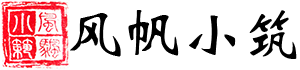
登录后可发表评论
点击登录